Content Manager is a custom launcher and content management app for Assetto Corsa.

It is free to install and use, and is needed for Icon.X to function.
The Icon.X App will prompt you to install Content Mananger if needed, and will install it to your Desktop.
However, you can also install in manually if you prefer, by doing the following steps.
Click the following link to download the latest version of Content Manager:
Content Manager Latest Version
( You can also get it from the Content Manager Home Page )
This will download a file called latest.zip.
Open the zip file and drag the "Content Manager" file from the zip file to your desktop.
Double click "Content Manager" to start it.
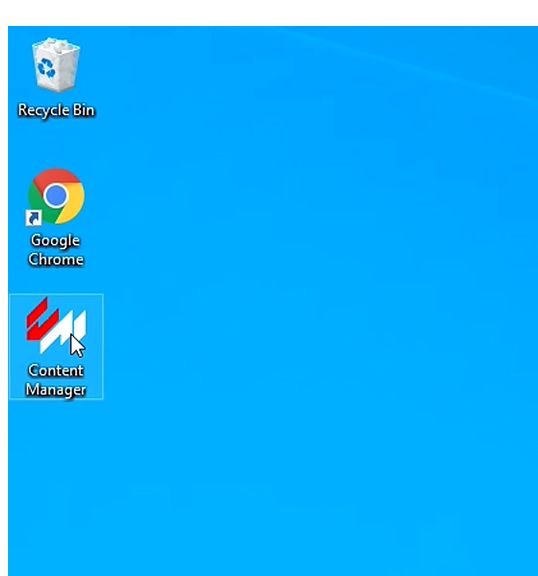
When you start Content Manager the first time, the window below is shown.
Enter a Player name for yourself, install at least the 7-Zip plugin, and click "Ok".
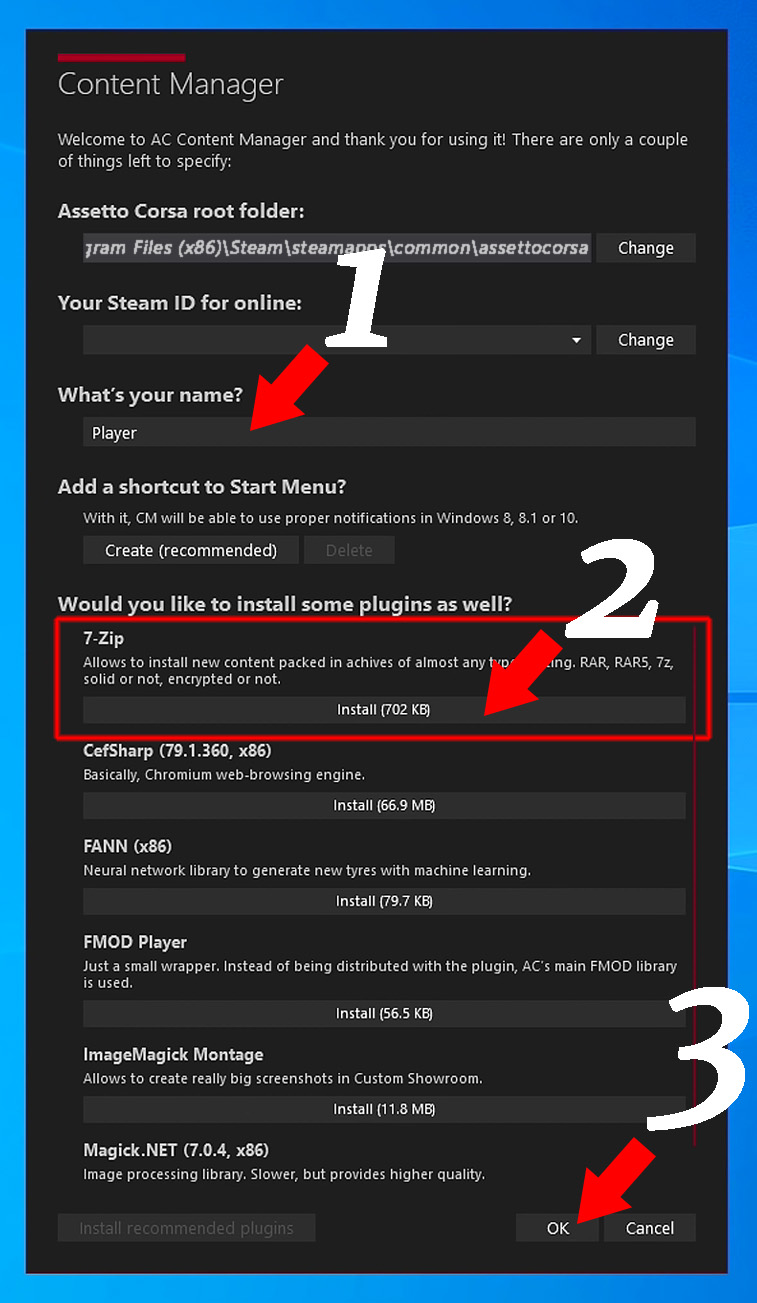
Note: The Assetto Corsa root folder setting should be automatically detected.
If not, you can find it by opening Steam, selecting 'Library',
Right-clicking 'Assetto Corsa', then 'Properties', 'Local Files' and 'Browse'.
Custom Shaders Patch is a graphical and performance update to Assetto Corsa that is needed for Icon.X to function.
Installation is easy. In Content Manager, click "Settings", then "Custom Shaders Patch", then "Install".
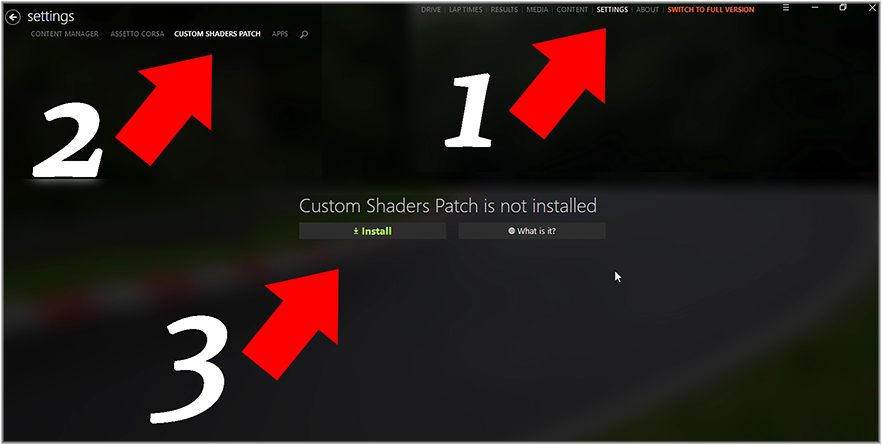
You will need to configure your Wheel, Controller or Keyboard in the Controls settings.
Click "Settings", "Assetto Corsa", and "Controls", and then select your "Input Method".
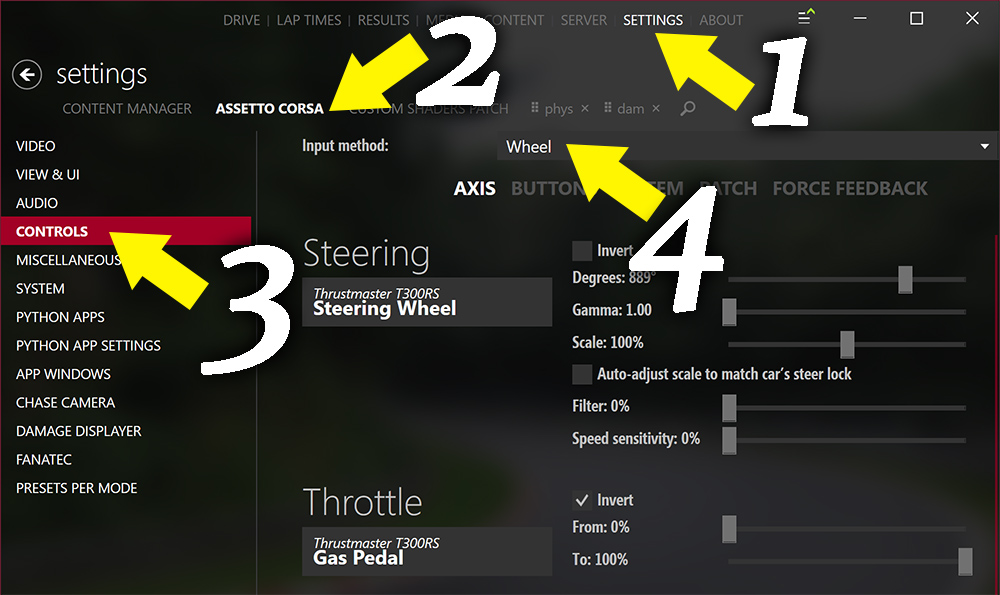
Configure the following: Steering, Throttle, Brake, Next Gear & Previous Gear.
In the Additional or Main section, configure the following: Headlights, DRS Activation & Change Camera.
Congratulations!
You are now ready to start your Icon.X adventure!