Custom Shaders Patch is a graphical and performance update to Assetto Corsa that is needed for Icon.X to function.
Installation is easy. In Content Manager, click "Settings", then "Custom Shaders Patch", then "Install".
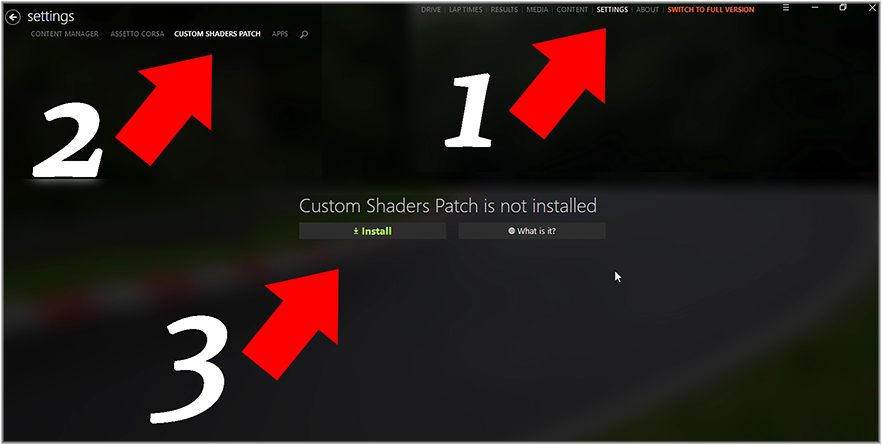
Custom Shaders Patch must be enabled. This is normally on by default:
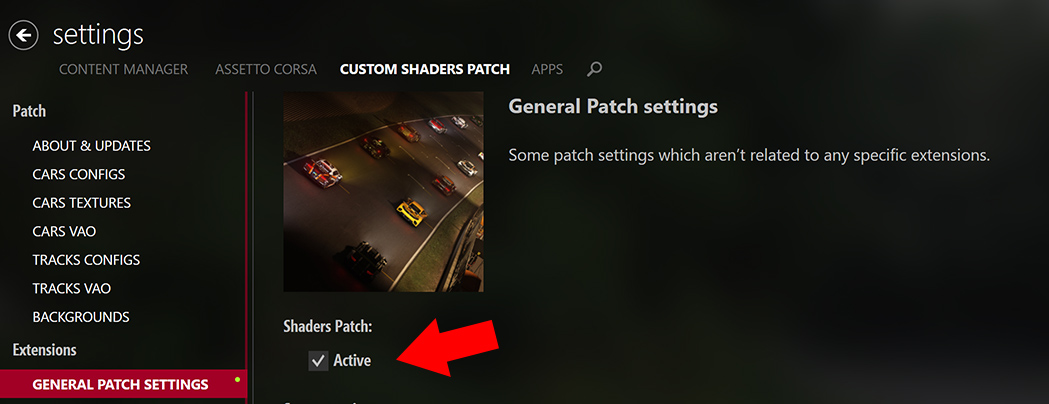
You will need to configure your Wheel, Controller or Keyboard in the Controls settings.
Click "Settings", "Assetto Corsa", and "Controls", and then select your "Input Method".
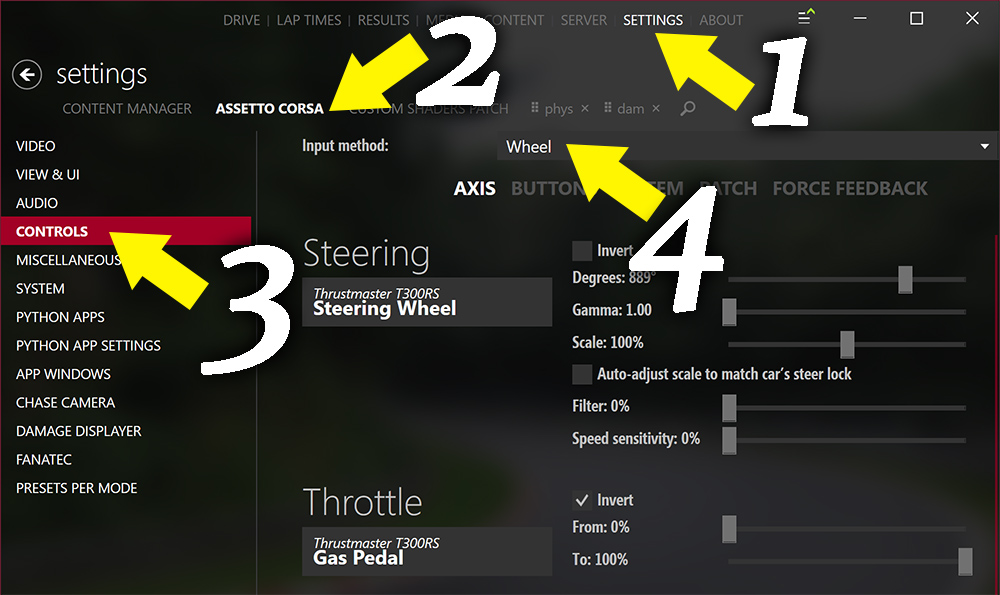
Configure the following: Steering, Throttle, Brake, Next Gear & Previous Gear.
In the Additional or Main section, configure the following: Headlights, DRS Activation & Change Camera.
Note
There are many more options in Content Manager that affect every aspect of Assetto Corsa.
These are just the ones that are needed for Icon.X to function.